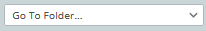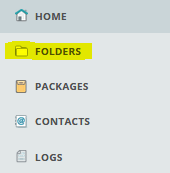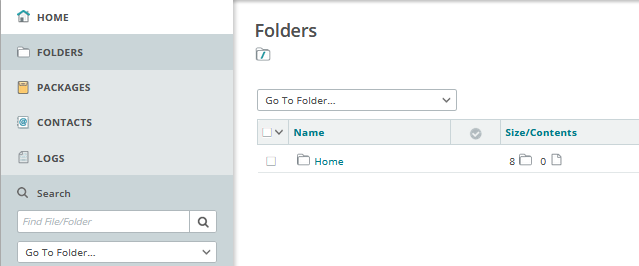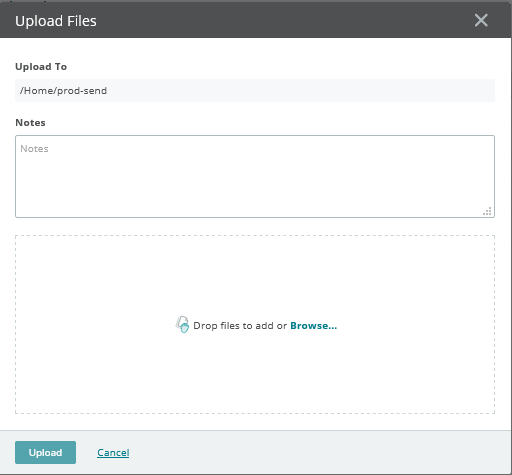WPS EDI Software Upgrades—Updated
The WPS Secure EDI website/SFTP server/File transfer system (https://secure-edi.wpsic.com or IP Address 12.181.161.9) will be unavailable on Oct. 10, 2020, from 8 a.m. through 6 p.m. CT so that WPS can complete software upgrades.
NOTE: This upgrade does not affect submissions via WPS Gateway Express or WPS Community Manager
Reason
WPS will be making software upgrades to our file transfer system. This document will describe those changes and how to continue to submit files in the updated environment.
If you submit your files via sFTP, you won’t see any change.
If you use the website for your file transfers, you’ll need to note a few changes. Please read on.
Choose your upload location
- The option to upload files no longer exists on the bottom of your homepage. In this update, you will see a large Upload button at the top of your homepage. Do NOT use this button . This button will automatically choose your personal home folder as the upload location. Most users cannot upload to their personal home folders.
- To upload files, you’ll need go to your upload location. There are a couple ways to do this:
- Your first option is to use the Go To Folder drop-down at the bottom of the left side menu. Clicking this will provide you a list of all of the folders you have access to. Select your desired upload location to be brought to that folder.
- Your second option is to use the Folders link on the left side.

You’ll then see the Home folder in the main pane. Click it and continue drilling down until you reach your upload location.
Upload your files
Once in your upload location, you may:
- Drag and drop your files onto the files onto the folder pane OR
- Click the Upload Files button for a more dialogue box-based approach to your upload.
A Quick Note about Wizards
Installable “wizards” are essentially phased out. Users of 32-bit versions of Internet Explorer may still download and install an ActiveX wizard. For all other users, the wizard functionality has been replaced by the drag-and-drop functionality mentioned above.
Please note, if you decide to use the ActiveX wizard, WPS will not be providing support. We advise that you disable/uninstall it (under My Account) and use the native drag-and-drop functionality.
If you have any questions, please contact our EDI Help Desk at:
- 800-782-2680 (option 1) for TRICARE, Veterans Administration, WPS Health Insurance, and Family Care/Children’s Waiver Program
- 866-518-3285 (say EDI or press 1) for MAC J5 (IA, KS, MO, and NE)/J5 National A
- 866-234-7331 (say EDI or press 1) for MAC J8 (MI and IN)